There are several ways to consult about the regularization of personal hygiene products, perfumes, or cosmetics. One of the simplest and most agile is to consult directly from the links available on the Anvisa portal, according to the procedure below. Depending on the type of regularization, the consultation is different: either registered products or products exempt from registration.
For registered products:

Interested persons can inquire the link: https://consultas.anvisa.gov.br/#/cosmeticos/registrados/
To make the query, simply use the mandatory data on the product label, such as the name, regularization process number, or CNPJ number of the company that owns the product. In addition to these, data on the number and period of expiration of the record can also be consulted.
The query must be carried out, preferably, by the number of the regularization process, which begins with “25351.” This number must appear on the product label.
The citizen can carry out this consultation for products such as suntan lotions, sunscreens, insect repellents, hair straighteners, hair curlers, and antiseptic gels for hands, which must be mandatorily registered, following article 34 of the Collegiate Directive Resolution (RDC) 752/2022.
For registration-exempt products:

Interested persons can consult this link: https://consultas.anvisa.gov.br/#/cosmeticos/regularizados/
In the same way as registered ones, to make the query, just use the mandatory data on the product label, such as name, regularization process number, or CNPJ number of the company that owns the product. Or even data on the number and expiration period of the registration.
Preferably, one should consult through the regularization process number, which starts with “25351” and must appear on the product labeling.
This query can be made for hair creams, deodorants, soaps, conditioners, shampoos, and other product groups that are not listed in article 34 of RDC 752/2022.
Result of queries:

Depending on the query, two results can be generated depending on the product situation, which can be ACTIVE or INACTIVE. Understand what each result means:
ACTIVE: means that the product is regulated by Anvisa, and can be manufactured, imported, and sold.
INACTIVE: the product is not regulated by Anvisa, and its manufacture and importation are prohibited. It can become INACTIVE in 3 situations: if it is canceled due to expiry, on request, or due to irregularity.
What situations can make the product INACTIVE?

Canceled on request: when the cancellation was motivated by an express request from the company.
Canceled due to expiry: motivated by the company’s failure to manifest within the legally established deadlines to extend the validity of the regularization process.
Canceled due to irregularity: when Anvisa detects non-conformities during the verification of the information requested in the product regularization.
Other means of consultation:

The query can also be made in person, by telephone, by web chat, or even through the electronic form of Contact Us.
By phone: 0800 642 9782, Monday to Friday, from 7:30 am to 7:30 pm, except on holidays.
In-person, through Anvisa’s Citizen Information Service, from Monday to Friday, from 8:00 am to 6:00 pm, in Section 5 of the Industry and Supply Sector (SIA) – Special Area 57 – Brasília – DF.
By web chat: https://www.gov.br/anvisa/pt-br/canais_atendimento/webchat
Through the Contact Us electronic form: https://www.gov.br/anvisa/pt-br/canais_atendimento/formulario-eletronico